Step 1
(Select your product)
- Navigate the main menu to find your desired products.
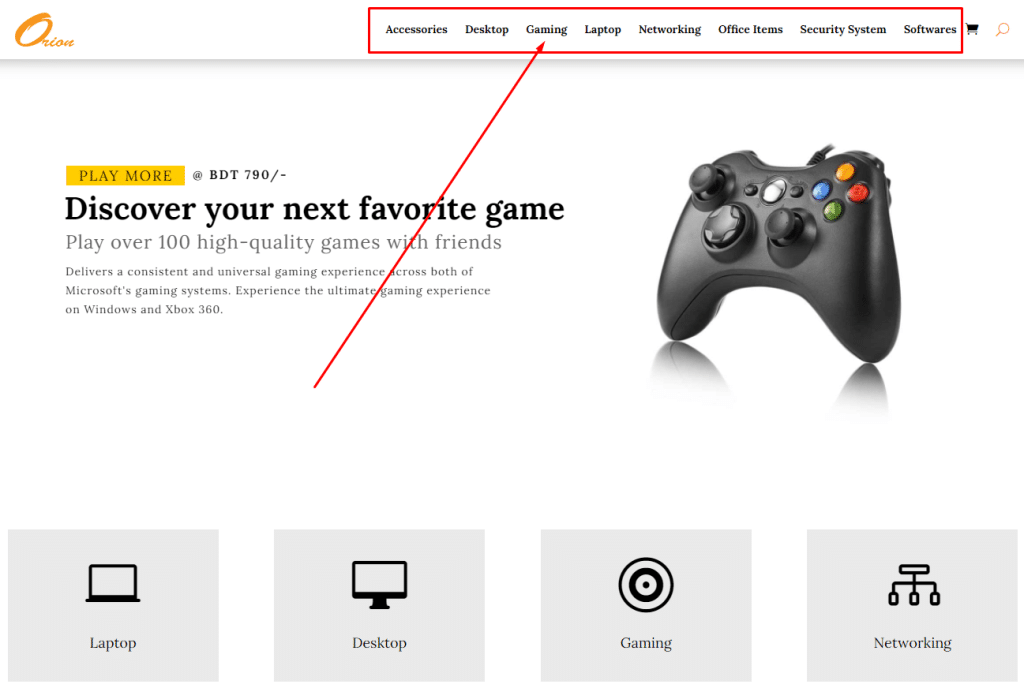
- Or, use the advance search option to search the items.
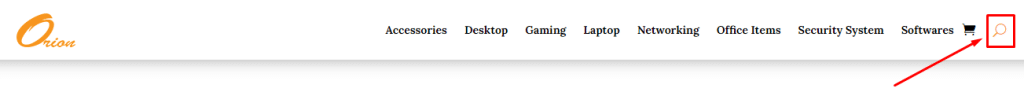
- Then, type keyword eg. (laptop, keyboard, power supply, router etc) or brand name eg. (thermaltake, dell, corsair, antec etc.)

Step 2
(Pick your product to your cart)
- If you found your desired product and willing to purchase, then input the quantity (how much qantity do you want to purchase) and click “Add to cart” button to proceed.
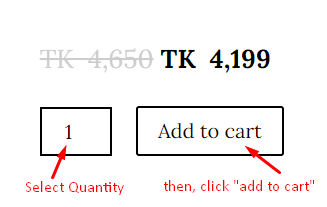
- When your product is successfully added to your cart, then a confirmation message will appear top of the product and just bottom of the main menu with a black background.
- From here, you can check your current cart status that how many products already you’ve been added, by pressing the “View cart” button.
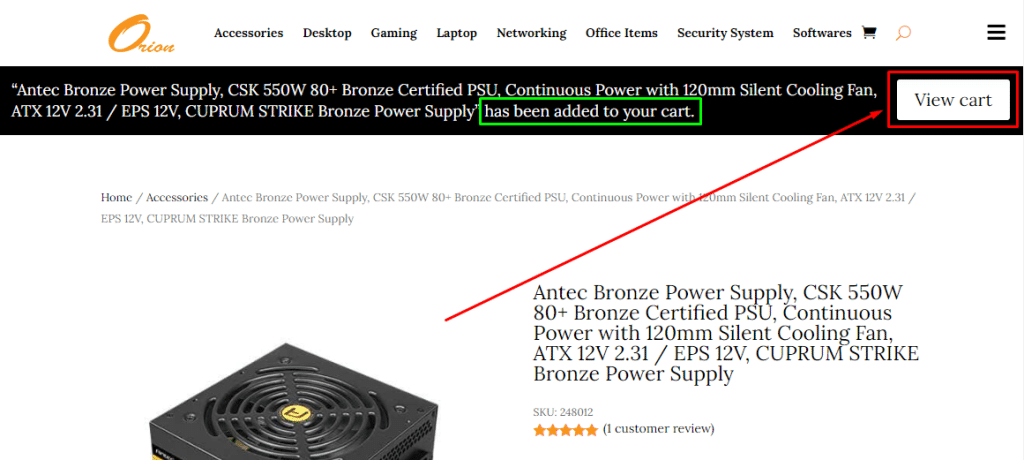
- When you’ll click the “View cart” button, then the below screen will appear to confirm all about your taken items with prices, quantities and total.
- Also, you can use your coupon code here to get an extra discount or other facilities.
- To enjoy your coupon facilities, first input the coupon code inside the “Coupon code” box and then click “Apply coupon”. And finally, update your cart by pressing the “Update cart” button.
- If you found everything is now fine here, then click the “Proceed to checkout” button.
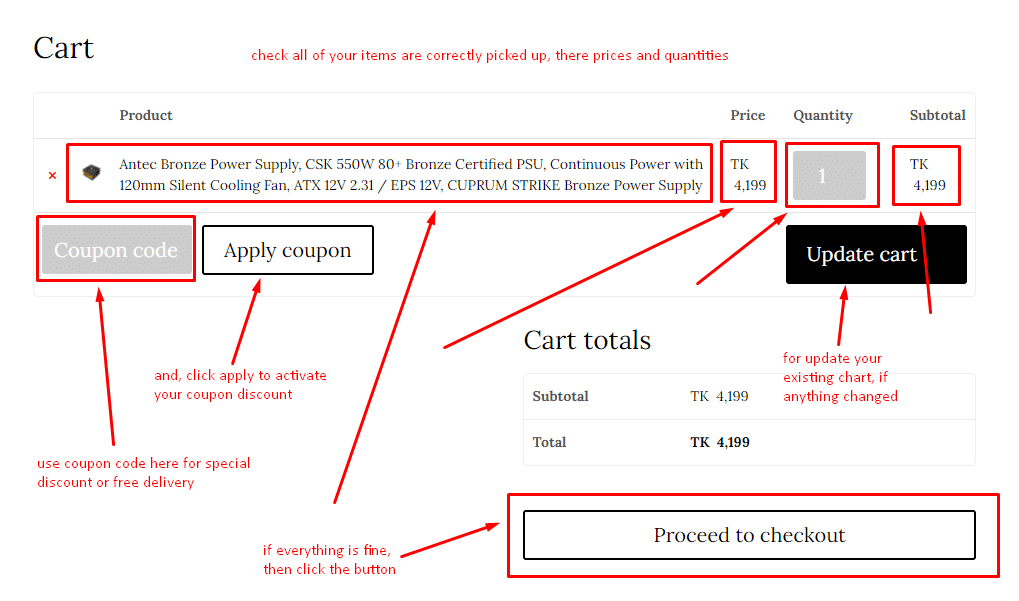
Step 3
(Finalize the Checkout)
- In this checkout page, you have to fillup the required informations to process your order.
- Your name, your complete full address, phone number (eg. 01913460470, do not use any symbol like 01913-460470), your email address to get the billing invoice and all notifications related to your order.
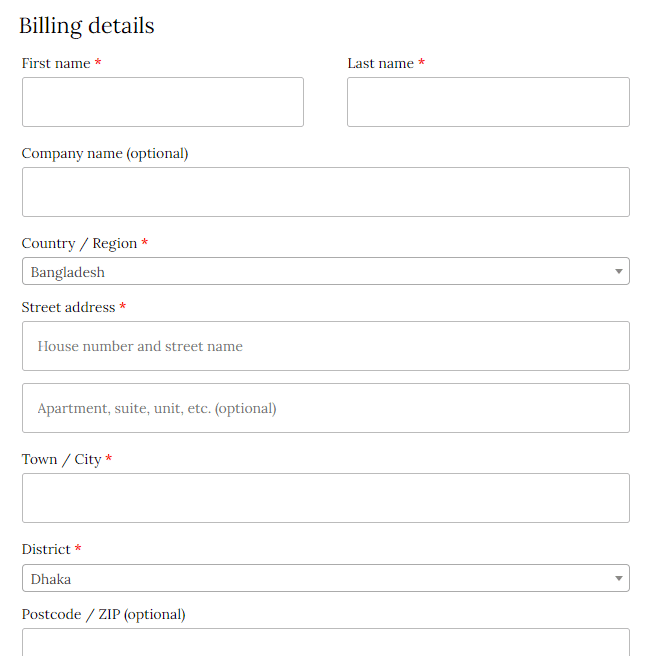
- After selection of your delivery location, delivery charge may change depends on distance and product weight. So, finally check your order total that everything is now fine and you are agree to place your order.
- After filling-up all the right informations, select your preffered payment method you like. You can also pay the billing amount upon delivery by selecting the “Cash on delivery” option.
- Finally, click the “Place order” button to complete your order with ORION TECHNOLOGY.
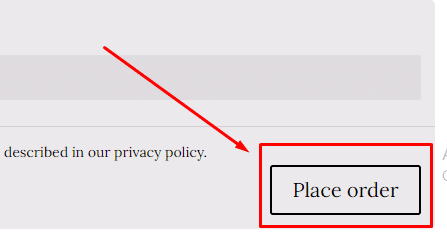
Shortly, you’ll be notified about your order through ORION TECHNOLOGY’s official mail and a confirmation SMS to your cell phone.
NB: If anything found wrong, please feel free to connect us at +8801913460470 or mail us to info@oriontechbd.com
